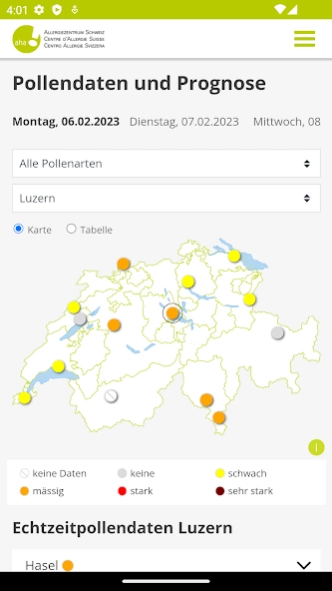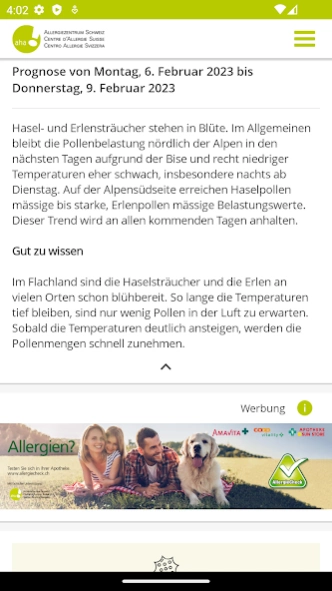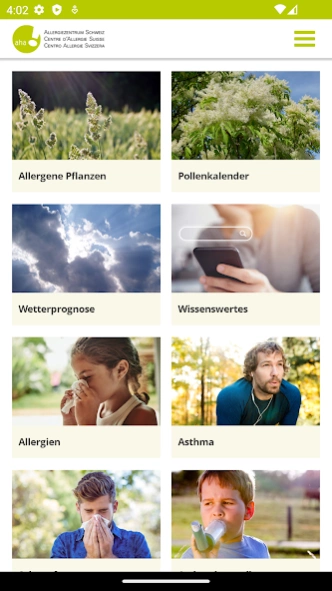Pollen-News 4.23
Free Version
Publisher Description
Pollen-News - The latest pollen forecast for Switzerland.
The «Pollen-News» app informs you in real time about the pollen load in Switzerland. You can see live how strong the current load of different types of pollen is at the measuring station you have selected. You can find out how much pollen to expect in the two following days in the pollen forecast. Plus: You can set up your personal pollen push (pollen type/region). If the pollution value of the selected pollen type increases, you will receive a push notification. Also in the app: important tips for dealing with pollen allergies and offers from aha! Allergy Center Switzerland. The pollen information comes from the Federal Office for Meteorology and Climatology MeteoSwiss.
Aha! Allergy Center Switzerland supports more than three million people in Switzerland with allergies and intolerances. The foundation provides information, advice and training – so that those affected can find their way back to a better quality of life. More at aha.ch and pollenundallergie.ch
About Pollen-News
Pollen-News is a free app for Android published in the Health & Nutrition list of apps, part of Home & Hobby.
The company that develops Pollen-News is aha! Allergiezentrum Schweiz. The latest version released by its developer is 4.23.
To install Pollen-News on your Android device, just click the green Continue To App button above to start the installation process. The app is listed on our website since 2024-01-30 and was downloaded 1 times. We have already checked if the download link is safe, however for your own protection we recommend that you scan the downloaded app with your antivirus. Your antivirus may detect the Pollen-News as malware as malware if the download link to com.getunik.aha.pollen is broken.
How to install Pollen-News on your Android device:
- Click on the Continue To App button on our website. This will redirect you to Google Play.
- Once the Pollen-News is shown in the Google Play listing of your Android device, you can start its download and installation. Tap on the Install button located below the search bar and to the right of the app icon.
- A pop-up window with the permissions required by Pollen-News will be shown. Click on Accept to continue the process.
- Pollen-News will be downloaded onto your device, displaying a progress. Once the download completes, the installation will start and you'll get a notification after the installation is finished.